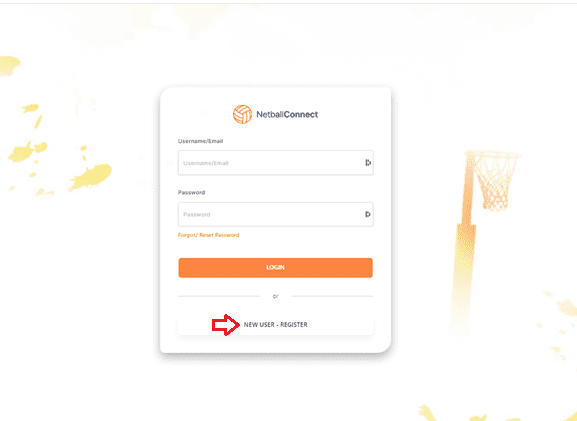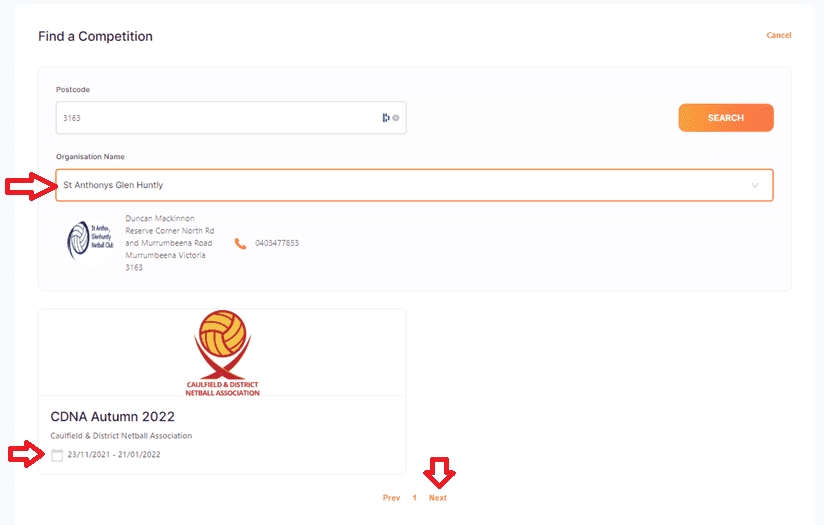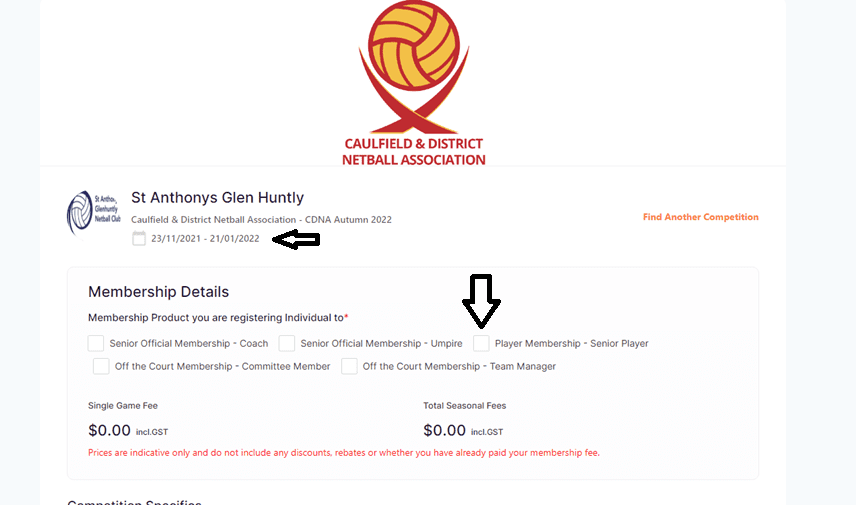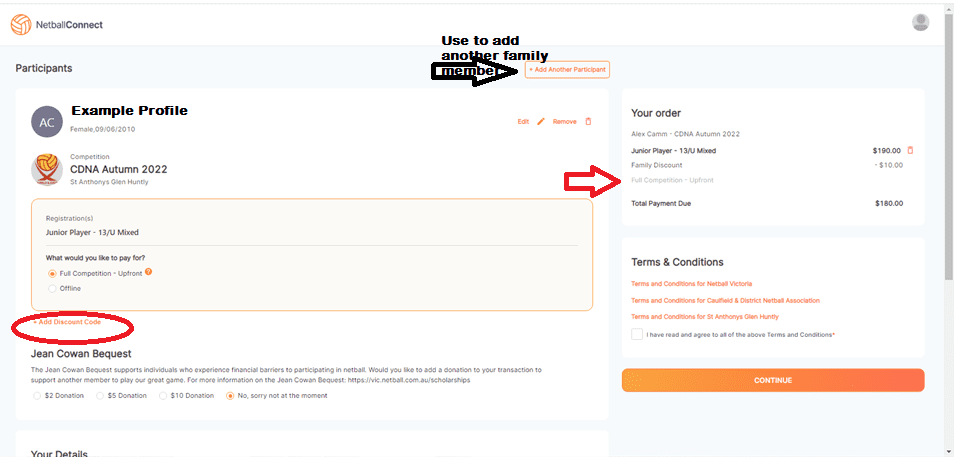Registrations Autumn 2022 Open - Early Bird (new players) until 31st Dec
As you are probably aware - MyNetball has been retired as the platform for registrations as from the 31st December 2021. Consequently, all
our 2022 registrations will need to be performed on the new platform Netball Connect. It's been a bit of a steep learning curve and all
teams must be finalised the Wednesday 19th January 2022 so we really need to get a move on with this.
All records are starting from scratch. It will ask you on about page 2 of the registration if you know your MyNetball ID - if you don't know
it, email me back and I can supply it for you.
To start the registration this is the link:-
https://netball-registration.worldsportaction.com/userRegistration?organisationId=0c0118d1-1443-4069-b3a5-646072bc7663&competitionId=8dcd6845-5f84-4ed3-9ed5-478c673a10ae
You can also DOWNLOAD
PDF INSTRUCTIONS HERE
We believe the screen will have the options of Add New Participant or Add New Team (or it might show the login screen and
you would go to the bottom and choose New User - register).
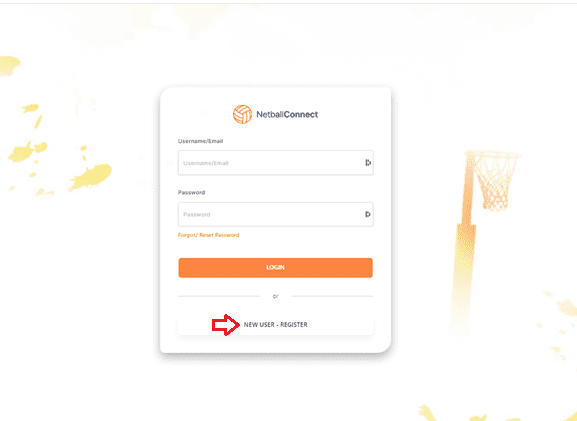
You would choose Add New Participant once the new user is created. I think it will ask if you are registering yourself or a
family member. If you have more than one player in your family it is important that you add any another family member (see step 10 below)
before you finish the whole process so that family discounts apply.
-
Enter the personal details. You can opt to enter your email and phone number or your child's. For the younger players without
their own email and phone number you would use your own. The email will be the login for that participant, so older players might
want their own? Scroll down to the bottom and click Next
-
The next screen says "Find a Competition" - Click on the arrow on the right of the 'organisation
name' box and in the drop down 'Please Select' start typing St Anthonys Glen Huntly (no apostrophe).
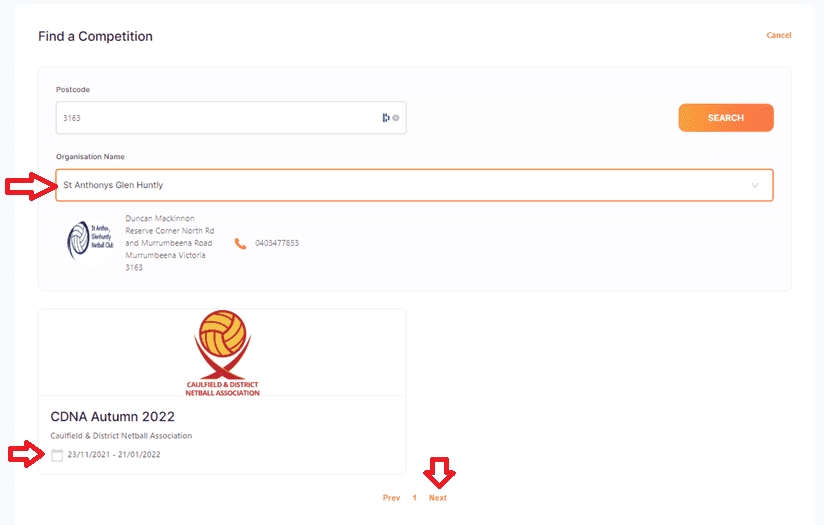
- You need to click on the calendar 23/11/2021 - 21/01/2022 underneath CDNA Autumn 2022 to proceed.
-
The next page will ask you to choose the membership you want. You would choose Player Membership - Junior Player (it will only populate
with either senior or junior depending on DOB of registrant).
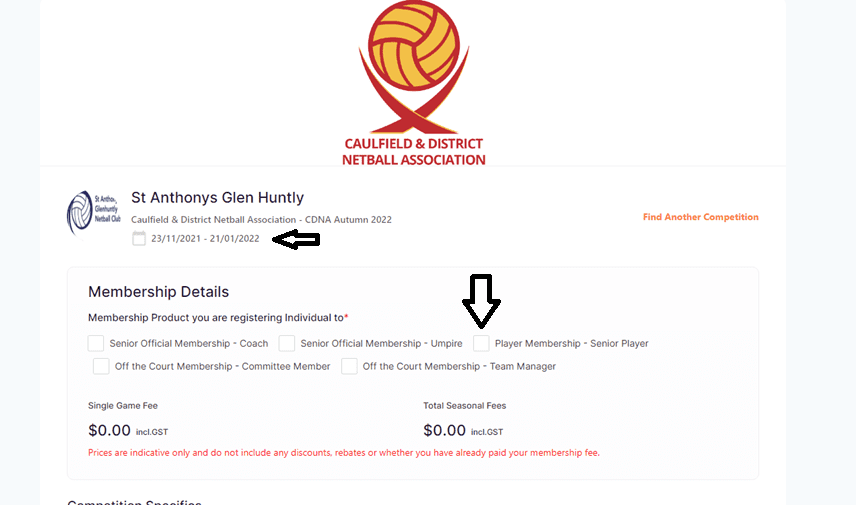
- At this stage, just ignore the amounts and references to Single Game Fee & the Total Seasonal Fees also.
-
When you click on the Registration Divisions it will only supply you with the Divisions he/she is eligible to play in,
choose from the ones displayed (it might show the option of the age group in mixed or possibly senior as well depending on the age of the
player as U17s can play in senior divisions etc.). Scroll to the bottom and Click on the "Add Competition and Membership".
-
It will then ask other Additional information (including your MyNetball ID) and again, scroll to the bottom and click on "Add
Competition and Membership".
-
It should then take you to the Participants/Payments screen. At this point the full price is still showing.
Under the box showing the Registration(s) there is the all important + Add Discount Code click on this and
enter the appropriate code (see below).
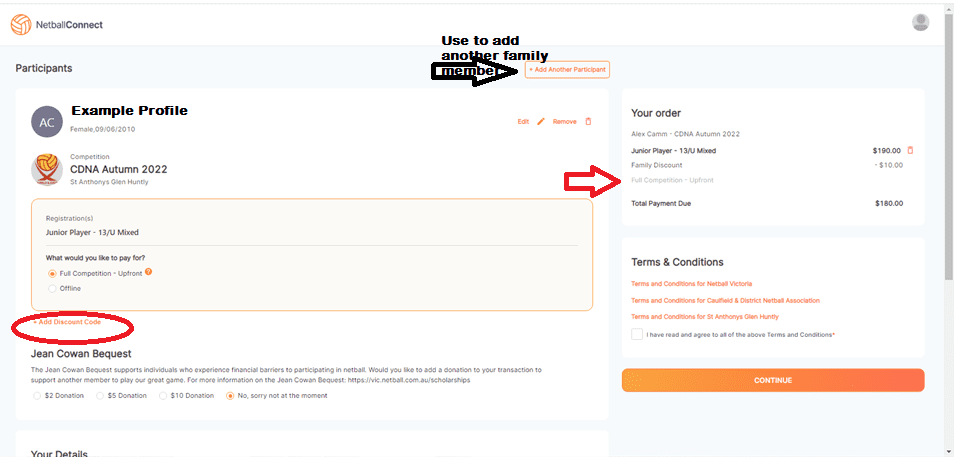
-
The discount codes will vary depending if the team participated in the Nov/Dec Return to Play competition or whether the player is also
coaching a St Anthony's team.
-
For Returning Players who participated in the Return to Play Competition, the code is SFRTP2022 (ALL CAPS no spaces)
-
For Returning Players who did not participate in the Return to Play Competition, the code is SF2022 (ALL CAPS no spaces)
- Coaches would also add the code COACH
- New players to the club can use EARLYBIRD to receive a $10 discount up to the 31st December
-
If there are other members of the family playing, go back up the top and click on the box + Add Another Participant
-
Enter the details of the next sibling - you will need to either tick or untick the box "Do not give Child their own
login" (not sure if this will be visible if the sibling is over 18). This just gives the capacity of entering the other
family member's own email address and supplies them with her own login. We aren't sure if giving a child their own login negates
the family discount or not? That's a bit of a mystery at this point... - press Next and continue with steps 1 through 9 for
siblings (family discount should automatically apply).
- Tick the 'I have read the Terms & Conditions' and Continue
-
Proceed to the Payments page you may elect to pay by Direct Debit or credit card - there is an Offline facility for those that want to
pay via EFT - contact registrations@stanthonysnetball.org.au if you wish to pay via EFT or you wish to pay by instalments.
Whew, there's a lot to take in we know.
Bottom line, if you think it's not calculating correctly or it doesn't look right, come back to myself or the vice
president
and we'll have another look at it before you get to the commitment stage of pressing Continue and registering.
Anyone that has definitely decided they won't be returning in 2022, could you firstly let your team manager know so we know how many gaps
there are in teams? Then contact us if you paid your Spring 2021 fees and require a partial refund. Ideally if you can forward your
MyNetball receipt email to treasurer@stanthonysnetball.org.au with your bank account
details.
Regards,
Fiona Camm
Registrations Officer - Ph 0431 633 084
registrations@stanthonysnetball.org.au